Godox TT520 II Camera Flash – Manual Speedlite for DSLR Cameras
1. Power Management
When switched ON, the flash starts charging (charging indicator is dim). After a few seconds, the indicator turns red and the flash is ready.
To test the flash, press the test button.
If the red charging indicator flickers every 1 second, the battery is low, and the unit will turn off automatically. Batteries need to be replaced.
2. Power Control
The flash has 8 steps of power output control indicated by 8 LED lamps.
Press “+” to increase power and “-” to decrease. Power levels: 1/128, 1/64, 1/32, 1/16, 1/8, 1/4, 1/2, 1/1.
3. M Mode
In M Mode, attach the flash to the camera hot shoe or speedlite trigger hot shoe.
Adjust flash power, press the camera shutter, and the flash will fire with the camera sync signal.
4. S1 Mode
In S1 Mode, the flash fires synchronously with the master flash.
Suitable for manual flash environments.
5. S2 Mode
In S2 Mode, the flash fires on the second flash from the master unit.
Suitable for TTL flash environments.
6. Power-saving Function
In M Mode, the flash enters standby after 30 minutes of inactivity.
In S1/S2 Mode, it enters standby after 60 minutes.
Press any button to wake the flash.
In power-saving mode, the charging indicator blinks every 3 seconds and other indicators are off.
7. Protection Function
Do not flash more than 20 times continuously at 1/2 or 1/1 power. Let the flash cool for at least 10 minutes.
Over-temperature protection extends charging time to 10–25 seconds.
When the internal circuit overheats, power will shut down automatically. The flash will return to normal after cooling down.
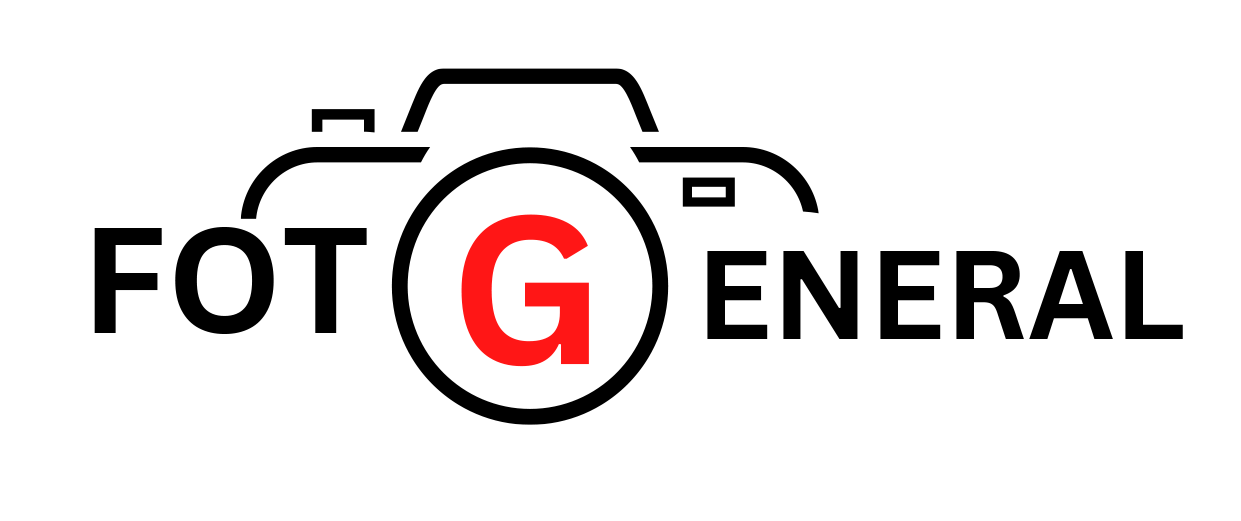
















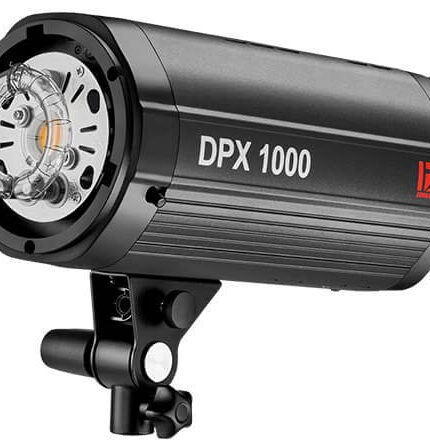












Reviews
There are no reviews yet.